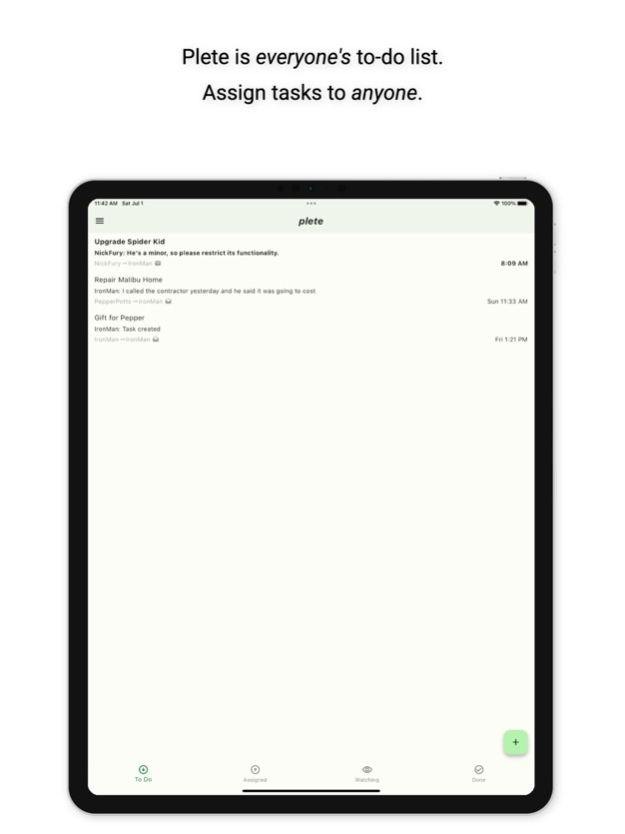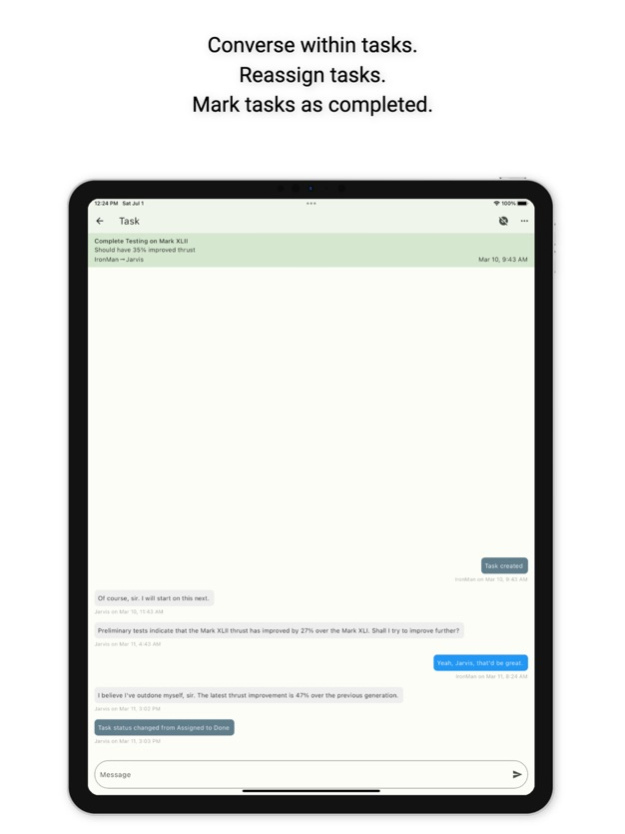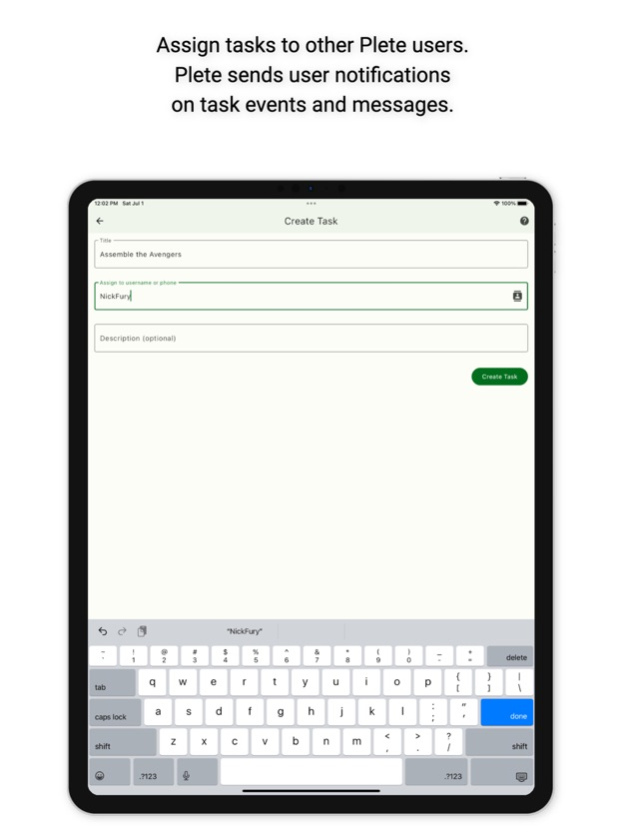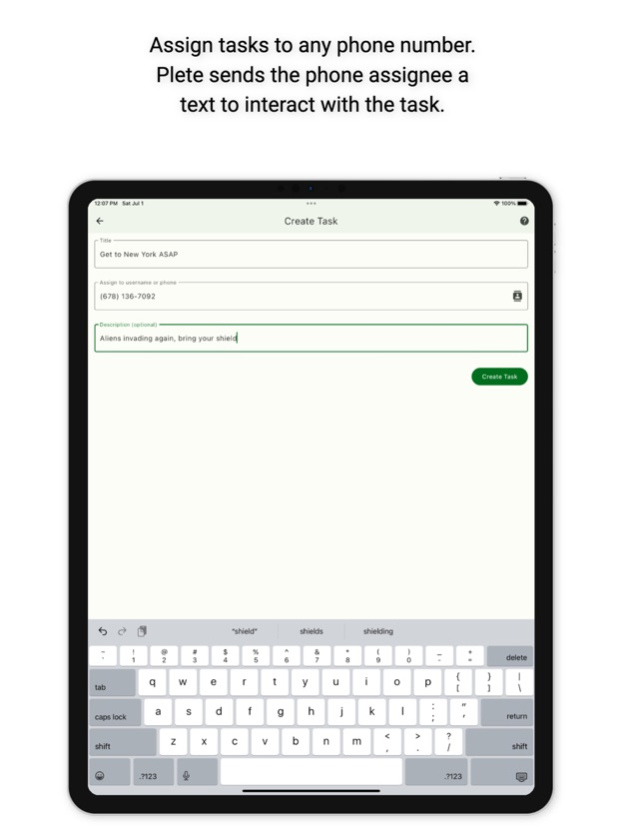Plete 1.0.65
Continue to app
Free Version
Publisher Description
Create tasks and assign them to anyone.
Plete is a free-to-use collaborative task management application. Use it to create tasks and assign them to yourself, other Plete users, or even to phone numbers or email addresses.
CREATE AND ASSIGN TASKS
Create any task that you want to track to completion and assign it to yourself, another Plete user, or even to a phone number or email address of someone who is not a Plete user.
PHONE NUMBER ASSIGNMENTS
Assign tasks to anyone with a phone number. Assignees do not need to be Plete users, so you can collaborate with those that are not yet on the platform. Plete will send a text message to the assignee allowing the assignee to interact with the task with or without creating an account.
EMAIL ADDRESS ASSIGNMENTS
Assign tasks to anyone with an email address. Assignees do not need to be Plete users, so you can collaborate with those that are not yet on the platform. Plete will send an email to the assignee allowing the assignee to interact with the task with or without creating an account.
ASSIGNEE AWARENESS
Prevent communication breakdowns with automated tracking of assignment delivery and open status.
UPDATE AND COMPLETE TASKS
Keep tasks on track with messaging capabilities and mark them as completed once you're done.
REAL-TIME NOTIFICATIONS
Stay updated with real-time push notifications and respond to tasks on the fly.
REMINDERS
Schedule personal reminder notifications to remind you of a task at a later time.
RECURRENCE
Configure a recurring task to re-open on a fixed schedule or some time after it is last completed.
Jan 30, 2024
Version 1.0.65
Configure reminders and recurrences at task creation.
About Plete
Plete is a free app for iOS published in the Office Suites & Tools list of apps, part of Business.
The company that develops Plete is Plete LLC. The latest version released by its developer is 1.0.65.
To install Plete on your iOS device, just click the green Continue To App button above to start the installation process. The app is listed on our website since 2024-01-30 and was downloaded 0 times. We have already checked if the download link is safe, however for your own protection we recommend that you scan the downloaded app with your antivirus. Your antivirus may detect the Plete as malware if the download link is broken.
How to install Plete on your iOS device:
- Click on the Continue To App button on our website. This will redirect you to the App Store.
- Once the Plete is shown in the iTunes listing of your iOS device, you can start its download and installation. Tap on the GET button to the right of the app to start downloading it.
- If you are not logged-in the iOS appstore app, you'll be prompted for your your Apple ID and/or password.
- After Plete is downloaded, you'll see an INSTALL button to the right. Tap on it to start the actual installation of the iOS app.
- Once installation is finished you can tap on the OPEN button to start it. Its icon will also be added to your device home screen.